Commercial Music Services & Player Options
- MacGyver
- Jan 15
- 6 min read
Updated: Jan 17
If you have a business you probably need music, and that is easier said than done actually. At least if you want to do it properly and... legally. But let's keep in mind this isn't legal advice, just a review of your options and what to consider.
We certainly have deployed and maintained a lot of commercial and business audio systems - Common questions we here when discussing different options are 'is it easy to use', 'does it have all the features i want', 'how much will it cost'... we will attempt to answer some of that for you.
To start, let's define Commercial Use and what the law says -
Commercial-Use is Playing copyrighted music in a public setting, like a business.
A Business would be any place operating to the public, or where the public would gather - like a Retail Shop, Coffee Shop, Sub Shop, Gym, Bar, Restaurant, Hotel, Venue, etc.
In the United States the law says a license is required for commercial music playback because it is considered a "public performance" and requires permission. Failing to have this permission can result in significant fines and legal repercussions, and they do check. Now there are certainly those places that could get away with it like small salons, doctors offices, etc where there is very little likelihood someone will inspect the establishment.
Can you just use a personal music app & iPad?
You could, but not only will you run the risk of copyright violation, legally you can’t use standard services like Spotify, SiriusXM, Apple Music, or another personal streaming apps to play music in your business. Also using a tablet introduces issues you won't want to deal with either. Issues like the fact that it runs other apps that need updates, alert noises, requires expensive adapters to get the audio into your speaker system, and it could get broken. A big reason we hear why people want to go this route is mostly because they think it will be easier and cheaper. The reality is that is just not usually the case...
Consider the Costs comparison:
Tablet or similar - about $200-400 (per location, per zone)
Dedicated Commercial Player - $0-$150 (per location/per zone)
Standard Music App (Premium) (Ad-free) - $12-$22 (per month / per zone)
Commercial Licensed Music (Ad-free) - $16-36 (per month / per zone)
*pricing current at time of writing
As you can see the overall initial investment is usually less with the legal commercial music service even with the dedicated player hardware, when compared to similar standard streaming services. Now if you add multiple locations or zone it can start to look like it will be less to go with a Personal App family plan, but that will be limited to 6 devices. But, not only will most commercial providers offer tiered pricing for multiple locations/zones, and some have single players that output multi zones, and there is also no account limits.
And if you were considering just using the Free version of one of these apps, it would have ads and then really be the same as just using a public radio service, but the FM radio would be legal.
When you add in the risk of being sued, plus all the extra features you get with the commercial services, like management and dedicated hardware, there really isn't any good reason to not go the legal route.
What Features should you consider?
Number of Zones - Do you need different music in different areas at the same time? If so then you will need to pay for each of them, and have separate equipment for each also. Some providers will offer scaled pricing for multi-location or multi-zone, and some do not.
Web Manager - Most providers offer the option of a web-based management. This allows you to see and control what is playing in your establishment from anywhere in the world. This can be very handy for multi-locations or even large multi-zone systems.
User Levels - Some services will allow you to have multiple logins, each with a different access level, this is great for when a manager or staff member needs just enough access to skip a song, but not edit other settings.
Ad-Free - Do you want ad free playback? Some services may offer commercial-use, but in exchange for playing ads, like old school FM radio does.
Venue Type - Some service offer different pricing for different venue music needs - if you just need background music then independent artists are fine, if you want more current trendy music then you will want popular artists, that costs more.
Filtering & Custom Playlists - Some services offer simple filtering for things like Explicit Language. While other offer AI- or Hand-Curated playlist building services. For example, a fine-dining establishment may want to avoid certain types of music, in this case a custom curated playlist is needed.
Import Your Playlists - Spent a lot of time making your playlist perfect? Some services do allow for you to bring your own playlists now, but they typically will charge a premium for this option.
Scheduling - A handy feature is being able to schedule what types of music play and at what times of day. Great for a restaurant who wants to change the mood at dinner time.
Messaging - Another cool option is custom messages that can play at intervals throughout the day. These are like your own personal commercials that interrupt the music automatically announce whatever you'd like.
Digital Signage - If your considering digital signage (and you should be!), then you may find it useful to get that service from the same company as your music.
Streaming TV - Yes, you can even get TV service with your music service now too - You can even use the same hardware in some cases, and save even more money!
DJ MODE - Yes, there are even options for your guests to request songs via their own app!
Hardware - This is the most important! You will want dedicated hardware media player in most cases, while some of our recommended providers certainly offer an 'App' option for music playback via a tablet... this is not the most ideal solution when you need to integrate with your audio system or TV's.

What pricing can I expect?
To review, pricing currently starts at $16-$36 per month for 1 zone, per location, for the base service. Now this may not include features like Top Songs, Scheduling, Custom-Curation, TV, etc. You will also possibly have additional one-time fees if you are getting a dedicated hardware media player from the company. On average expect to spend $50-150 for each player (per location / zone). Now some providers offer your 1st player for free, but it will need to be returned if you cancel, else you will be liable for the cost of it later. Be sure to review these terms carefully.
What services are good options for business to use?
Some of the popular streaming services do offer a Commercial-Use option, but not always directly, and then there are some dedicated commercial only services too.
You will need to explore each in detail to determine which offers options, features, and pricing that makes the most sense for your specific needs and business model.
But here are the providers we like, they offer the most flexibility for integration and user options - like multiple price points, additional services, and dedicated player hardware offerings.
Pandora by Mood Media (Music, Messaging, Scheduling, Basic Music, Web manager, & more)
Spotify by Soundtrack (Music, Messaging, Scheduling, Staff Controls, Web manager, & more)
Rockbot Business (Music, Messaging, Signage, TV, User DJ, Scheduling & much much more)
Pandora by Cloudcover (Music, Messaging, Scheduling, Basic Music, Web manager, & more)
SiriusXM Business (Music, Messaging, Scheduling, & more)
Sonos Pro (Music, Scheduling, Web Manager & more)
What Player is Best?
In all most every case, you best bet is to get a dedicated device. For one it's always-on, but also it has dedicated connections for connecting to your other systems. Typically this dedicated player would come from the service provider...and you will need one for each location, and normally one per zone at each of those locations also. In some cases, if your AV consultant or installer is providing you with certain audio or video for the building such as amplifiers and speakers.... there is a chance the service you choose may natively be built-in to that gear already, in this case you won't need their dedicated player at all. So be sure to communicate your choice with your installer before buying a player.
How do I integrate this into my building?
Well we might be a bit biased here, but we recommend hiring a technology consultant that specializes in sales and installation for commercial locations, like us!
Iron Hill AV has a long history of working with retailers and returantures deploying premium audio video solutions. We can help you with selecting the right provider, as well as all the other audio and video equipment you will need to make it work.




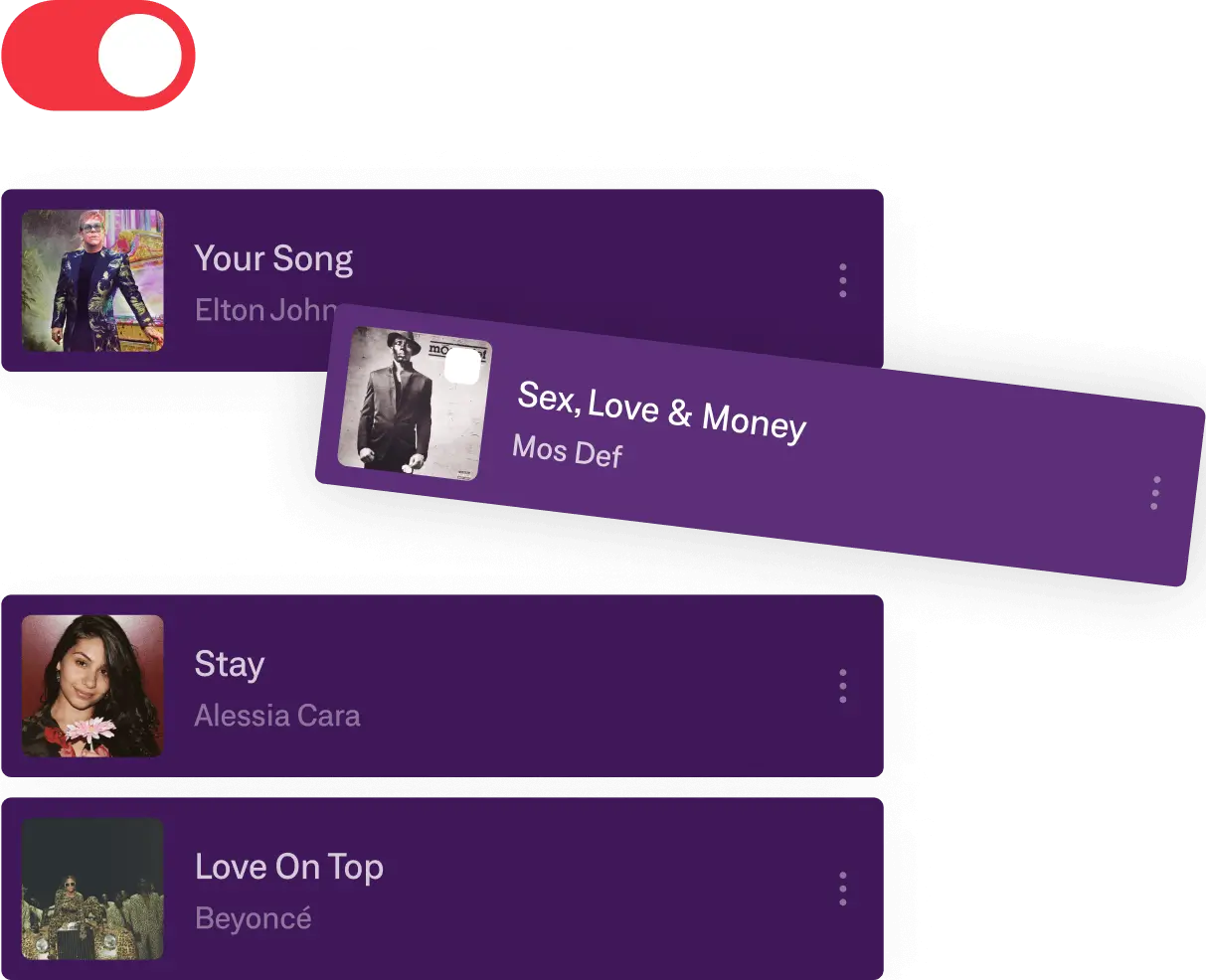

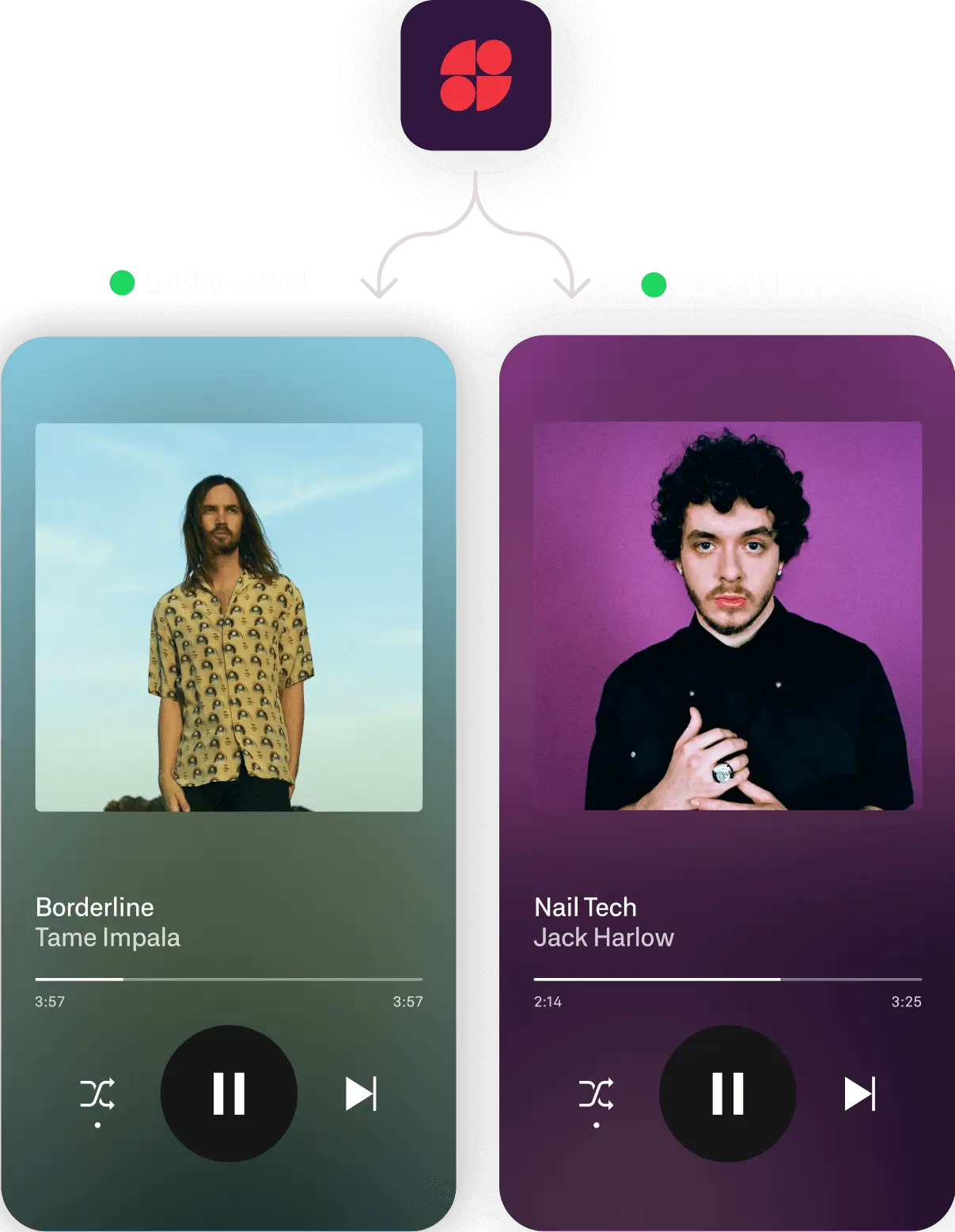









Comments